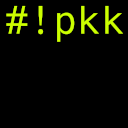As from Joomla! 1.5 retrieving POST data through JRequest::getVar('var_name'); or JRequest::get('post'); is deprecated. The new approach to get the whole $_POST array :
$input = JFactory::getApplication()-input; $post_array = $input-getArray($_POST); Retrieving single value from $_POST:
$input = JFactory::getApplication()-input; $my_val = $jinput-get('my_val'); The Jinput class provides the capability of filtering data. Avaible filters are:
INT, INTEGER – Matches the first, signed integer value. UINT – Matches the first unsigned integer value. FLOAT, DOUBLE – Matches the first floating point number. ...