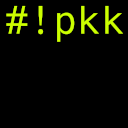Magento change product meta data by SQL Queries
Editing contents of meta data for a big product base, can be very time consuming. But You can always use SQL…
- Get `atributte_id` for meta data:
SELECT attribute_id,attribute_code
FROM `eav_attribute`
WHERE `attribute_code` LIKE '%meta%'The result should be similiar to:
+--------------+------------------+--------------+
| attribute_id | attribute_code | backend_type |
+--------------+------------------+--------------+
| 40 | meta_title | varchar |
| 41 | meta_keywords | text |
| 42 | meta_description | text |
| 76 | meta_title | varchar |
| 77 | meta_keyword | text |
| 78 | meta_description | varchar |
+--------------+------------------+--------------+We’ll use the attribute_id in the next query. The backend_type determines in which table the data is kept. For example it’d be `catalog_product_entity_varchar` for an attribute with varchar `backend_type`.
- Replace desired content with queries
UPDATE `catalog_product_entity_varchar`
SET `value` = REPLACE(value,' EXAMPLE ',' EXAMPLE2 ')
WHERE `value` LIKE '% EXAMPLE %'
AND (attribute_id =40 OR attribute_id =76)
--
-- OR
--
UPDATE `catalog_product_entity_text`
SET `value` = REPLACE(value,' EXAMPLE ',' EXAMPLE2 ')
WHERE `value` LIKE '% EXAMPLE %'
AND (attribute_id =42 OR attribute_id =78)