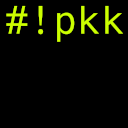Reset root password for MySQL
First stop the MySQL service
/etc/init.d/mysqld stopPrepare w file, which contains new credentails:
For example
/tmp/mysql-initUPDATE mysql.user SET Password=PASSWORD('YOUR_NEW_PASSWORD') WHERE User='root'; FLUSH PRIVILEGES;Run the mysql_safe with the newly created file:
mysqld_safe --init-file=/tmp/mysql-init &start the MySQL service
/etc/ini.d/mysqld restart
Complete guide can be found here: https://dev.mysql.com/doc/refman/5.0/en/resetting-permissions.html