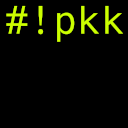Sabayon – nvidia-drivers with old radeon
If You have an older nvidia graphics card you may run into problems trying to install/use Sabayon linux.
For example :
01:00.0 VGA compatible controller: NVIDIA Corporation GT218 [GeForce 210] (rev a2)If you get an error during Sabayon live CD install, try to boot with nvidia kernel module disabled. Edit the kernel parameters at the boot menu, adding:
modprobe.blacklist=nvidia xdriver=vesaThe newest binary nvidia drivers may not support you card if it is to old. But that’s not a problem. Check what versions of nvidia drivers are avaible and uninstall the current driver:
equo remove nvidia-drivers nvidia-userspace
eix nvidia-drivers
# or
equo search -qv nvidia-driversTry installing and testing drivers in a decreasing order:
#install a selected version for your kernel:
equo install -a nvidia-userspace nvidia-drivers-340.96#$(uname -r)
#test
modprobe nvidia
systemctl restart lightdmThan mask drivers above that version by adding to /etc/entropy/packages/package.mask:
>x11-drivers/nvidia-userspace-340.96
>x11-drivers/nvidia-drivers-340.96Set OpenGL to nvidia. In some cases it helped to switch from nvidia to x11 and backwards.
eselect opengl list
eselect opengl set 2If you get errors like Invalid parameter NVreg_DeviceFileGID … while inserting the nvidia module, just edit its parameters:
vim /etc/modprobe.d/nvidia.confFor debugging try:
systemctl status lightdm
journalctl -u lightdm
cat /var/log/Xorg.0.log{'','.old'} | grep -E "(EE|WW)"More:
Sabayon Wiki: HOWTO: Get AMD/ATI or Nvidia Video Cards working in Sabayon