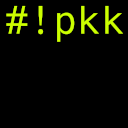Sublime 2 – quick configuration for WebDevelopment.
This post has ‘quick’ in the title, so lets go straight to the point.
- Download Sublime 2 from here
- Install Package Control – press
CTRL+`and type: ```python import urllib2,os; pf=‘Package Control.sublime-package’; ipp=sublime.installed_packages_path(); os.makedirs(ipp) if not os.path.exists(ipp) else None; urllib2.install_opener(urllib2.build_opener(urllib2.ProxyHandler())); open(os.path.join(ipp,pf),‘wb’).write(urllib2.urlopen(‘http://sublime.wbond.net/'+pf.replace(' ‘,’%20’)).read()); print(‘Please restart Sublime Text to finish installation’)
```
- Install additional Sublime packages – press
CTRL+Shift+Pand type Install Package and install following:- Emmet – for rapid creation of html i css
- DocBlockr – for quick docBlock generation
- SideBarEnhancements – for better left panel
- SublimeLinter – Lint’em all
- Git
- html5
- Indent Guides
- Switch theme to Monokai
- Learn basic key bindings for Sublime editor.