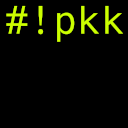Synchronize time and date service ntpd stop ntpdate us.pool.ntp.org hwclock –systohc mv /etc/localtime /etc/localtime.bak ln -s /usr/share/zoneinfo/Etc/UTC /etc/localtime service ntpd start Configure network on CentOS Go and edit /etc/sysconfig/network-scripts/ifcfg-IFACENAME. You can check Yours iface name by ifconfig -a.
Example configuration for static IP address:
DEVICE=eth0 HWADDR=52:54:00:0D:00:01 TYPE=Ethernet UUID=be1cbf14-ff67-4b8b-aab9-xxxxxxxxx ONBOOT=yes NM_CONTROLLED=no BOOTPROTO=static IPADDR=192.168.X.Y NETMASK=255.255.255.0 GATEWAY=192.168.X.Y Update Yum & install some tools yum update yum upgrade yum install vim top nettop iotop screen yum-utils svn git Save and restore iptables state #save iptables-save /root/working. ...