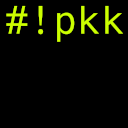If You have an older nvidia graphics card you may run into problems trying to install/use Sabayon linux.
For example :
01:00.0 VGA compatible controller: NVIDIA Corporation GT218 [GeForce 210] (rev a2) If you get an error during Sabayon live CD install, try to boot with nvidia kernel module disabled. Edit the kernel parameters at the boot menu, adding:
modprobe.blacklist=nvidia xdriver=vesa The newest binary nvidia drivers may not support you card if it is to old. ...